Start exploring the database and learn what the platform can do
Whether you are learning what the platform can do for you or need some inspiration, the suggested searches are a handy tool to discover new companies and investments.
Viewing the suggested searches can be done through the curated content tab, the dashboard, or any other tabs on the sidebar.
To choose a suggested search from the dashboard, scroll down and choose from the suggested lists or searches, or view more by clicking on the More suggested searches/lists button at the bottom of each box. You will then be redirected to the curated content tab where you can view all public searches and collections.
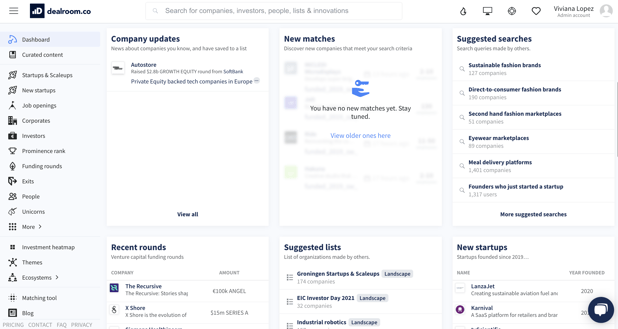
To explore the suggested searches from either of the tabs, navigate to your preferred tab and select one of the suggested searches at the top of the page. This will open the search with its preselected filters.
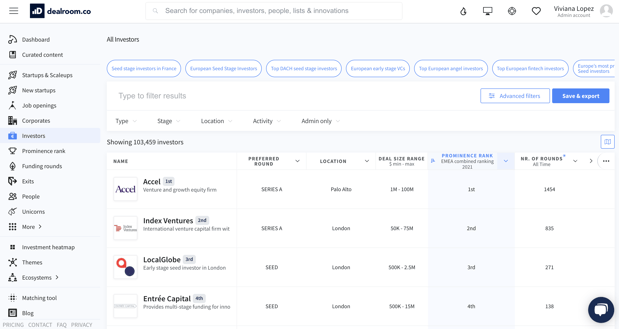
Tip: you can add more filters to the suggested searches and personalise the search to best match your needs.
Here's an example:
If you want to know which European Seed rounds have taken place in 2020, then:
- Click on the Funding Rounds tab in the sidebar (left)
- Click on the suggested search "European Seed rounds"
Take a look at the search results here.
Need help?
Feel free to reach out to us via our support chat (bottom right) or send us a message here.
