Enhancement Request
Premium users can use the "Enhance" button on company profiles to request data reviews, ensuring accurate information within 48 hours by the Data Quality team.
How It Works
The process is straightforward:
- You identify a profile needing improvement and hit “Request Enhancement” on the top-right corner.
Requesting an enhancement is complimentary, it does not affect your export credits. - Our team conducts a manual review and updates the profile insofar as possible.
- Within 48 hours, you receive a summarised status update on your enhancement request.
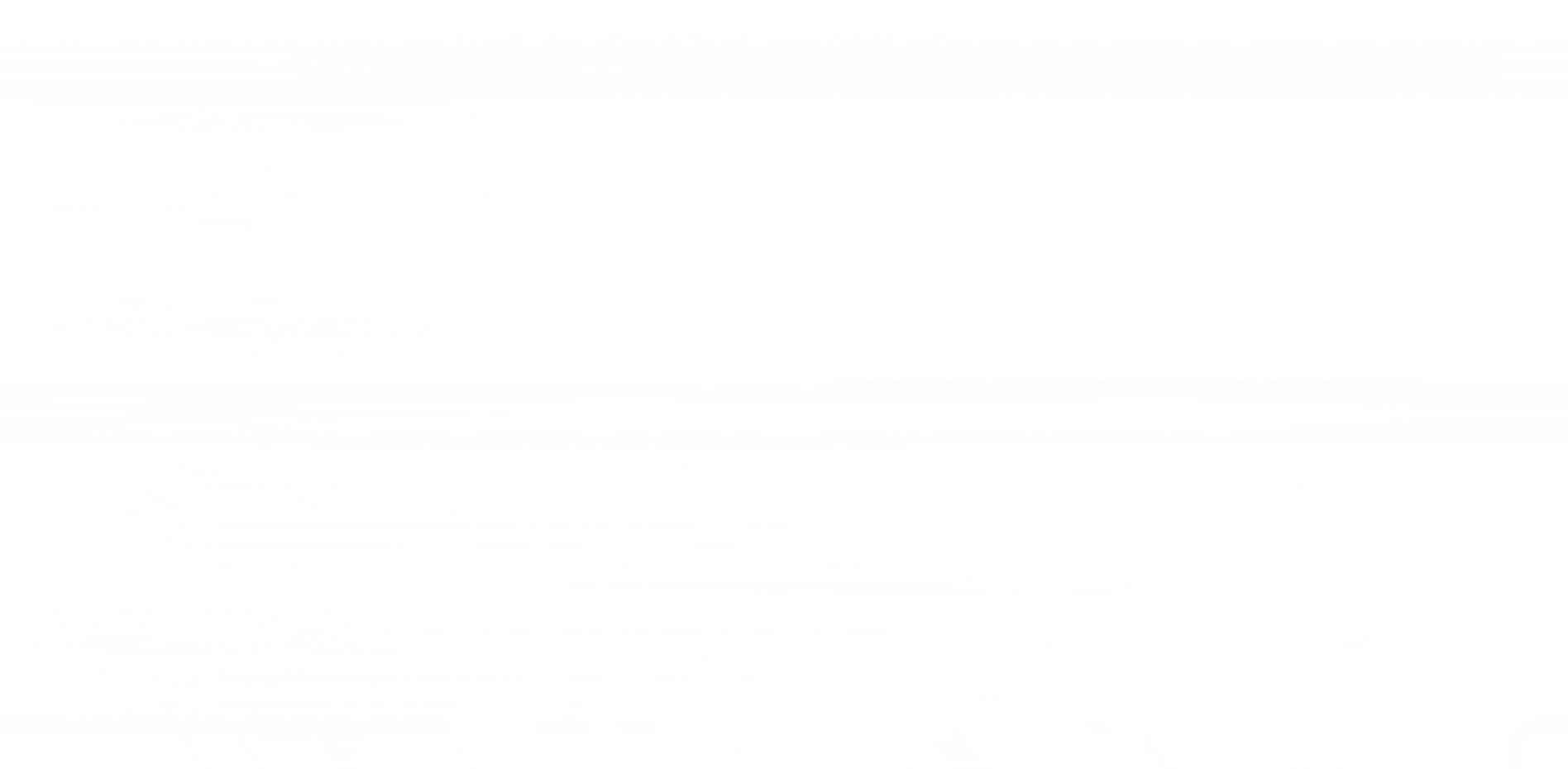
What you can expect
Our standard enhancement process includes:
- Activity review (website & social media activity, headcount growth)
- Dealroom taxonomy (blue and grey tags, similar companies review)
- Company mission statement (tagline, business description)
- Review of recent events (recent funding and editors’ notes)
- Team information (founding team & their backgrounds)
📢 if you identify an error or have additional insights, including sources or specific information to share on a particular profile, feel free to make use of the comment section as you request enhancements.
Leveraging the Enhance Button
The Enhance button is your tool for ensuring access to the most current and accurate company information. In the rapidly changing world of startups and growing companies, this feature helps you stay informed with the latest data on companies you care about.
ℹ️ Remember, the Enhance button is available on all profiles for premium users. This builds on top of periodical review of top performing and new profiles.
🕑 We aim to provide updates ASAP, often within the same day. You'll receive concrete profile improvements within two business days. For complex cases, we'll reach out to you within 48 hours.
For enhancements to 10+ profiles, please contact us directly via Chat or at support@dealroom.co.
![Artboard 1Logos3.0.png]](https://knowledge.dealroom.co/hs-fs/hubfs/Artboard%201Logos3.0.png?height=50&name=Artboard%201Logos3.0.png)