Never miss a funding round or update on your most valuable companies
To stay up to date with companies you've saved or from previous searches turn on your notifications and receive daily updates and matches.
What are company updates?
These are updates about companies you know and have saved to a list. To turn on and receive updates about these companies, go to the New profile matches button on the top right of the page, and click on the target icon. Then, click on Updates on companies you already follow and choose any of the lists on the right. Click on ··· next to the list, and make sure the Get News updates box is ticked.
Whenever there is any news around the companies in your list, we will send you an email with these updates (we call these emails: daily newsletter).
-May-06-2021-12-29-51-34-PM.gif?width=622&height=312&name=recording%20(4)-May-06-2021-12-29-51-34-PM.gif)
Another way to turn on the news updates is to go to your saved lists, choose a list and click on ··· on the right side of the page. Here, also make sure you tick the Get news updates.
-4.gif?width=620&height=310&name=recording%20(5)-4.gif)
What are New Matches?
New matches are new companies that meet your search criteria. We notify you about these companies based on your saved searches. Here too, you can go to your New profile matches to turn on the notifications. This time, stay on the New companies matching your searches tab and click on the Your searches button on the right hand side. You'll be redirected to Your saved items, which can also be accessed directly by clicking on the heart icon. On this page, you can turn on the notifications by ticking the New Matches box next any of your saved searches.
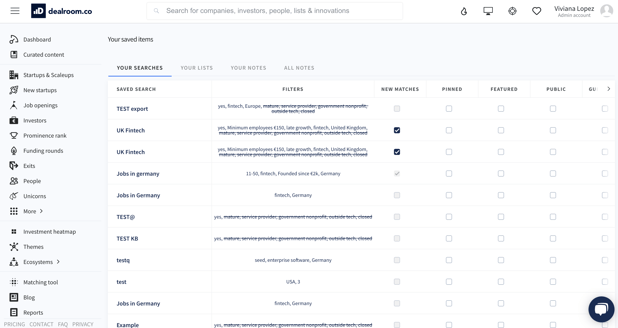
Need help?
Feel free to reach out to us via our support chat (bottom right) or send us a message here.
